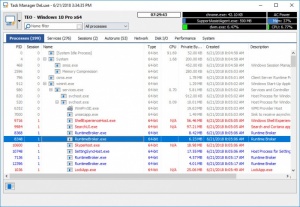Task Manager DeLuxe
2.28.0
Size: 2.64 MB
Downloads: 1996
Platform: Windows (All Versions)
The Task Manager can save you from some really complicated situations. Hung or crashed applications can be terminated at once, you can keep an eye on your computer's performance and there are other advantages to enjoy. With Task Manager DeLuxe, you can go even further. It provides you with the same kind of information, but it also makes it more easy to find and read. Additionally, the software brings some new features to the table, which can make your work significantly easier.
Task Manager DeLuxe is absolutely free and you can have it up and running in no time. It comes as a single executable, which doesn't write anything in your system's Registry. The software is compatible with all modern Windows platforms and it doesn't have any special hardware or software requirements.
The software displays the same kind of information as the classic Task Manager, but a bit differently. Running processes are displayed in groups and sub-groups, which makes it easier to figure out which items are related. Obviously, you can expect to find an option for terminating a process, when you right click it, but you will also find options for suspending and monitoring that process and for looking it up on Google and on VirusTotal.
Besides running processes, Task Manager DeLuxe displays other elements. Some of them can't be fond in the regular Task Manager or at least not presented in such a transparent manner. You can look over active and inactive services, sessions, autorun programs, network traffic, disk I/O usage, performance statistics and general information about your system.
Each tab on Task Manager DeLuxe's user interface has a wealth of information to offer. Additionally, the options placed at your disposal can make your life much easier. For example, if you look over the services list, you will be able to start or stop individual services, just like in the regular Task Manager, but you can also set different startup methods for each of them.
Working with Task Manager DeLuxe feels like working with the regular Task Manager, but with much more information and many more options.
Pros
Task Manager DeLuxe provides a larger amount of information than the regular Task Manager. It also places more options at your disposal. The software is free and you can have it up and running in no time.
Cons
The size of the user interface is a bit exaggerated when you run the application.
Task Manager DeLuxe
2.28.0
Download
Task Manager DeLuxe Awards

Task Manager DeLuxe Editor’s Review Rating
Task Manager DeLuxe has been reviewed by Frederick Barton on 20 Jun 2019. Based on the user interface, features and complexity, Findmysoft has rated Task Manager DeLuxe 5 out of 5 stars, naming it Essential